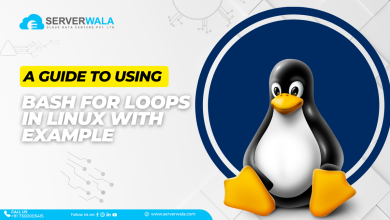How to Install the latest Node.js on Linux?

Introduction
A runtime environment is like the stage where a play is performed. It’s the place where computer programs run and do their job.
Think of it this way: when you want to watch a play, you go to the theater. The stage, lighting, sound equipment, and everything else needed for the actors to perform make up the theater’s runtime environment.
Similarly, when you run a computer program, it needs a special environment where it can work properly. This includes things like memory, processing power, operating system resources, and other software components that the program relies on to function correctly. All these elements together create the runtime environment for the program to execute and accomplish its tasks.
Node.js is a popular runtime environment for executing JavaScript code server-side. Installing the latest version of Node.js on Linux, specifically Ubuntu 20.04, can be done through various methods. In this guide, we’ll walk you through two common methods: using APT (Advanced Package Tool) and through the NodeSource PPA (Personal Package Archive).
Install Node.js on Ubuntu 20.04 Using APT
APT stands for “Advanced Package Tool.” It’s a software package management system used primarily in Debian-based Linux distributions like Ubuntu. APT makes it easy to install, upgrade, and remove software packages on your computer. We will use the APT approach to install node.js on Ubuntu.
- Open a terminal window on your Ubuntu 20.04 system.
- Update the package index and install Node.js using APT by running the following commands:
sudo apt update
sudo apt install nodejs
- Additionally, install npm (Node Package Manager) to manage Node.js packages:
sudo apt install npm
- To verify the installation, check the installed versions of Node.js and npm:
node -v
npm -v
Install Node.js on Ubuntu 20.04 Through NodeSource PPA
NodeSource PPA refers to a software repository for Node.js, a popular platform used for building web applications. PPA stands for “Personal Package Archive.”
- Open a terminal window on your Ubuntu 20.04 system.
- Install the required software-properties-common package to manage the repository:
sudo apt update
sudo apt install curl gnupg2 software-properties-common
Add the Node.js PPA (Personal Package Archive) to your system’s repository list:
curl -fsSL https://deb.nodesource.com/setup_16.x | sudo -E bash –
- Once the PPA is added, install Node.js and npm:
sudo apt-get install -y nodejs
- Verify the installation by checking the installed versions of Node.js and npm:
node -v
npm -v
When installing Node.js on Ubuntu 20.04, you have two straightforward methods to choose from. The first method involves using APT (Advanced Package Tool), which is like going to a reliable store where you know the products are tested and guaranteed to work well with your system. With APT, you get the version of Node.js that Ubuntu has ensured is compatible and stable, minimizing the risk of any conflicts with other software on your computer. On the other hand, installing through the NodeSource PPA (Personal Package Archive) is akin to visiting a specialized shop where you have more options to choose from. NodeSource PPA offers more control over the Node.js version you want to install, allowing you to select specific versions or access the latest updates before they’re available through APT.
Also Read: How to Install NumPy on Windows, Linux, and MacOS?
Conclusion
Installing the latest version of Node.js on Ubuntu 20.04 provides you with two convenient methods: using APT or the NodeSource PPA. Both methods have their advantages and considerations.
Using APT offers reliability and compatibility assurance, as you’re installing versions of Node.js that have been tested and verified to work well with the Ubuntu system. This method is straightforward and ensures smooth integration with other software packages on your computer.
On the other hand, installing through the NodeSource PPA grants you more control and flexibility. You have the freedom to choose specific Node.js versions or access the latest updates before they become available through APT. However, this method may carry a slightly higher risk of compatibility issues with other software on your system since you’re getting the latest versions directly from the NodeSource repository.
Ultimately, the choice between APT and the NodeSource PPA depends on your preferences for stability, compatibility, and access to the latest features. Whichever method you choose, both allow you to set up a robust Node.js runtime environment on your Ubuntu 20.04 system for executing JavaScript code server-side.