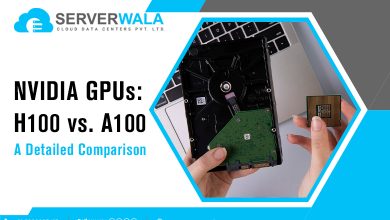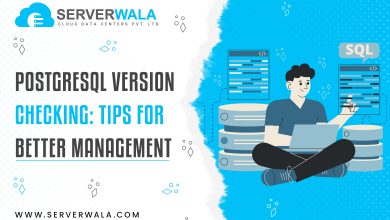HDD Dedicated Servers Vs SSD Dedicated Servers: Which One You Should Choose and Why?

Introduction
In the ever-evolving landscape of web hosting, the choice between HDD (Hard Disk Drive) and SSD (Solid State Drive) dedicated servers is a pivotal decision that can significantly impact the performance of your website or application. As storage technology advances, understanding the nuances between these two options becomes crucial for making an informed decision. In this blog post, we will delve into the intricacies of HDD and SSD dedicated servers, exploring their respective advantages, and disadvantages, and helping you determine which one aligns best with your hosting needs.
In a hosting environment, storage performs a critical role
Before we dive into the specifics of HDD and SSD hosting, it’s essential to recognize the fundamental role storage plays in a hosting environment. The storage solution you choose not only influences the speed and reliability of your server but also affects the overall user experience for your audience. As data continues to grow in complexity and size, having the right storage infrastructure is paramount to ensuring seamless and efficient operations.
What Is HDD Hosting?
HDD hosting relies on traditional mechanical hard disk drives for data storage. These drives utilize spinning disks and magnetic heads to read & write data. HDDs have been the industry standard for several years, rendering cost-effective storage solutions with ample volume.
Advantages & Disadvantages of HDD Hosting
Advantages:
Cost-Effective:
HDDs stand out as a cost-effective storage solution, making them particularly appealing for budget-conscious hosting environments. When comparing the cost per gigabyte, HDDs consistently offer a more economical option than their SSD counterparts. This affordability becomes a decisive factor for businesses and individuals looking to maximize storage capacity without breaking the bank.
Suitable for Large Storage Needs:
The expansive storage capabilities of HDDs make them the go-to choice for applications or websites with extensive data requirements. Industries such as data archives, media libraries, and content-heavy platforms benefit immensely from the vast storage capacities offered by HDD hosting. Whether you’re managing large datasets, multimedia content, or extensive archives, HDDs provide a scalable and cost-efficient solution to meet these storage demands.
Reliable for Sequential Read/Write Tasks:
HDDs excel in tasks that involve sequential read and write operations. Applications with predominantly sequential data access patterns, such as video streaming or backup systems, find HDDs to be reliable and well-suited for these specific workloads. The sequential nature of these tasks aligns seamlessly with the strengths of HDD technology.
Disadvantages:
Slower Speeds:
One of the primary drawbacks of HDD hosting is its inherent slower speed compared to SSDs. The mechanical components involved in data retrieval processes, such as spinning disks and moving magnetic heads, contribute to increased latency. This slowdown in speed can result in longer loading times for applications and websites, impacting overall user experience.
Susceptible to Physical Damage:
The presence of moving parts in HDDs renders them more susceptible to physical damage caused by external shocks or vibrations. In environments where the risk of physical impact is heightened, such as during transportation or in mobile computing devices, the fragility of HDDs becomes a significant concern. This vulnerability underscores the importance of careful handling to avoid possible loss of data or failure of hardware.
Limited Durability in Intensive Workloads:
While HDDs perform well in scenarios involving sequential data access, they exhibit limitations in high-intensity workloads. Continuous and demanding operations, such as those encountered in heavy-duty databases or virtualization environments, may lead to performance degradation over time. This limitation necessitates careful consideration of the specific workload requirements when opting for HDD hosting.
Increased Power Consumption:
HDDs generally consume more power relative to SSDs. The mechanical nature of these drives demands higher energy usage, keeping them low energy-efficient. In scenarios where power efficiency is a critical factor, this increased energy consumption becomes a notable disadvantage, impacting operational costs and environmental considerations.
What Is SSD Hosting?
SSD hosting, on the other hand, utilizes Solid State Drives, which have zero parts that are moving & data storage happens on flash memory. This leads to faster data access and enhanced comprehensive functioning.
Advantages and Disadvantages of SSD Hosting
Advantages:
Faster Speeds:
SSD hosting revolutionizes data access with its lightning-fast read and write speeds. Unlike HDDs, SSDs have no mechanical components, utilizing NAND flash memory for instantaneous data retrieval. This results in considerably reduced latency and faster load times for applications as well as websites. The speed advantage of SSDs is particularly crucial in today’s fast-paced digital landscape, where user expectations for seamless interactions and rapid content delivery are paramount.
Enhanced Reliability:
The moving parts’ absence in SSDs help in their intensified dependability. With no mechanical disks or heads susceptible to wear and tear, SSDs boast a longer lifespan and increased durability. This inherent robustness makes SSDs an ideal choice for environments where physical shocks, vibrations, or abrupt movements are common, ensuring consistent performance and reducing the risk of hardware failures.
Improved Energy Efficiency:
SSDs are prevalent for their energy efficiency relative to traditional HDDs. The absence of spinning disks results in lower power consumption, making SSD hosting an environmentally friendly option. This reduced energy footprint contributes to lower operational costs as well as aligns with the advancing emphasis on sustainable & eco-friendly hosting solutions.
Ideal for Random Access Workloads:
SSDs excel in scenarios with random access workloads, where data retrieval occurs in a non-sequential manner. This makes them particularly suitable for databases, virtualization, and applications with diverse data access patterns. The rapid response time and consistent performance of SSDs in random access scenarios enhance the overall efficiency of such workloads.
Disadvantages:
Higher Cost:
One of the primary drawbacks of SSD hosting is its relatively higher cost compared to HDDs. The advanced technology and faster performance of SSDs come at a premium, making them less cost-effective for storage-intensive applications or large-scale data storage requirements. While the cost differential has decreased over time, budget considerations remain a significant factor in decision-making for many users.
Limited Storage Capacity:
Despite ongoing advancements, SSDs still face limitations in storage capacity when compared to HDDs. While capacities have increased significantly, SSDs may be insufficient for applications or industries with enormous storage needs, such as data archives or media libraries. Users requiring extensive storage space must carefully balance the speed advantages of SSDs with their specific capacity requirements.
Endurance Concerns in Intensive Write Workloads:
While SSDs excel in read-intensive tasks, continuous and intensive write workloads can impact their lifespan. The finite number of write cycles inherent in NAND flash memory may become a consideration in scenarios involving constant and heavy data writing. Users with write-intensive workloads should evaluate the endurance specifications of SSDs to ensure longevity and sustained performance.
Dependency on Controller Technology:
The performance of SSDs is intricately tied to the quality and efficiency of the controller technology used. Cheaper or outdated controllers may hinder the overall performance potential of an SSD. Users should be mindful of the controller specifications when selecting SSDs to ensure optimal performance and reliability.
HDD VS. SSD: UNDERSTANDING MAJOR DIFFERENCES
Apprehending the major differences between HDD and SSD hosting is vital for knowing an educated decision. The key differentiators include speed, cost, and durability. SSDs excel in speed and reliability but may come at a higher cost compared to HDDs, which offer more storage capacity at a lower price.
| Feature | HDD Hosting | SSD Hosting |
| Speed | Slower speeds due to mechanical components. | Considerably quicker read & write speeds due to no mechanical parts. |
| Cost | Cost-effective; lower cost per gigabyte. | Higher cost compared to HDDs. |
| Storage Capacity | Offers more storage volume at a minimal price. | Capacities are increasing but may be insufficient for enormous storage needs. |
| Reliability | Susceptible to physical damage and wear. | Enhanced reliability with no moving parts; longer lifespan. |
| Durability | Prone to damage from physical shocks. | Less prone to failure due to physical shocks; suitable for rugged environments. |
| Energy Efficiency | Consumes more power. | More energy-efficient; lower power consumption. |
| Random Access Workloads | Not as efficient for random access tasks. | Ideal for scenarios with diverse data access patterns; efficient for random access workloads. |
SSD vs. HDD: Which One Should You Opt For?
Understanding the major differences between HDD and SSD hosting is essential for making informed decisions based on specific hosting needs, workload requirements, and budget considerations. While HDDs offer cost-effective solutions with larger storage capacities, SSDs stand out for their superior speed, reliability, and energy efficiency. Users must weigh these factors to choose the storage solution that aligns best with their priorities and the demands of their applications or websites.
If your priority is ample storage at an affordable price, HDDs may be the right choice. However, if speed and performance are critical for your applications or websites, opting for SSD hosting is recommended.
Also Read: 6 Things to Consider Before Choosing a Data Backup Solution
Final Words
In the dynamic world of web hosting, choosing between HDD and SSD dedicated servers is a decision that should align with your unique hosting needs and priorities. Consider factors such as speed, cost, and storage requirements to make an informed choice that ensures optimal performance and reliability for your online presence. As technology advances, the hosting landscape will continue to evolve, and staying informed about these developments will empower you to make the best decisions for your digital ventures.