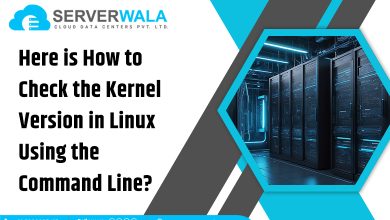Introduction
NumPy, a fundamental package for scientific computing in Python, plays a crucial role across different operating systems, including Windows, Linux, and MacOS. Its versatility transcends platform limitations, making it accessible to developers and researchers worldwide. NumPy’s significance in scientific computing cannot be overstated.
Its robust array manipulation capabilities, combined with a rich collection of mathematical functions, empower users to tackle complex computational tasks with ease. Installing NumPy is a straightforward process on all major operating systems. On Windows, Linux, and MacOS, users can utilize Pip, Python’s package installer, to effortlessly install NumPy. In this article, we will talk about the core concepts and installation process of NumPy.
What is NumPy?
NumPy, short for Numerical Python, is a fundamental Python library for numerical computing. Python, a versatile and widely used programming language, serves as the foundation for NumPy.
NumPy provides support for handling large, multi-dimensional arrays and matrices, along with a wide range of mathematical functions to operate on these arrays efficiently. In the realm of scientific computing, NumPy plays a pivotal role due to its ability to perform complex computations quickly and accurately.
We will now consider a real-life example of scientific computing: analyzing traffic patterns. Traffic engineers and urban planners collect extensive data on traffic flow, vehicle speeds, congestion levels, and road conditions from different intersections and highways to optimize transportation systems and alleviate congestion. Using NumPy, traffic analysts can organize this data into arrays, allowing for efficient processing and analysis. They can calculate average vehicle speeds, identify peak traffic hours, and detect patterns of congestion.
Installing NumPy
Step 1: Check Python Version:
Before installing NumPy, ensure you have Python installed on your system. You can check your Python version by opening a terminal or command prompt and typing “python3.10 –version.”
Step 2: Install Pip:
Pip is Python’s package installer and is usually included with Python installations. However, if you don’t have it, you can install it by running the following command in your terminal or command prompt “python -m ensurepip –default-pip.” Once you have pip installed, you can install NumPy by running the following command “pip install numpy”
Step 4: Verify NumPy Installation:
To ensure NumPy was installed correctly, you can verify its version by running “python -c “import numpy; print(numpy.__version__).”
Step 5: Import the NumPy Package:
Finally, you can import the NumPy package in your Python code by adding the following line at the beginning of your script “import numpy as np.”
Upgrading NumPy
Step 1: Check Your Current NumPy Version:
Before upgrading, it’s a good idea to check which version of NumPy you currently have installed. You can do this by opening a terminal or command prompt and running “pip show numpy.”
Step 2: Upgrade NumPy Using pip: Once you know your current version, you can upgrade NumPy to the latest version using pip, Python’s package installer. Simply run the following command “pip install –upgrade numpy.”
Step 3: Verify the Upgrade:
After the upgrade process is complete, you can verify that NumPy has been upgraded successfully by running the same command as in Step 1 “pip show numpy.”
Also Read: PostgreSQL Version Checking: Tips for Better Management
Final words
NumPy stands as an essential tool for scientific computing, facilitating the handling of large datasets and complex mathematical operations with ease. Its compatibility across various operating systems, including Windows, Linux, and MacOS, makes it accessible to a wide range of users. By following the simple installation steps outlined above, users can harness the power of NumPy to enhance their Python projects and tackle challenging computational tasks efficiently.
Whether you’re analyzing climate data, studying traffic patterns, or delving into machine learning algorithms, NumPy’s array manipulation capabilities and mathematical functions empower you to explore, analyze, and visualize data with precision. Additionally, keeping NumPy up-to-date ensures access to the latest features and enhancements, further enhancing your scientific computing endeavors. Embrace NumPy, and unlock a world of possibilities in numerical computing and data analysis.